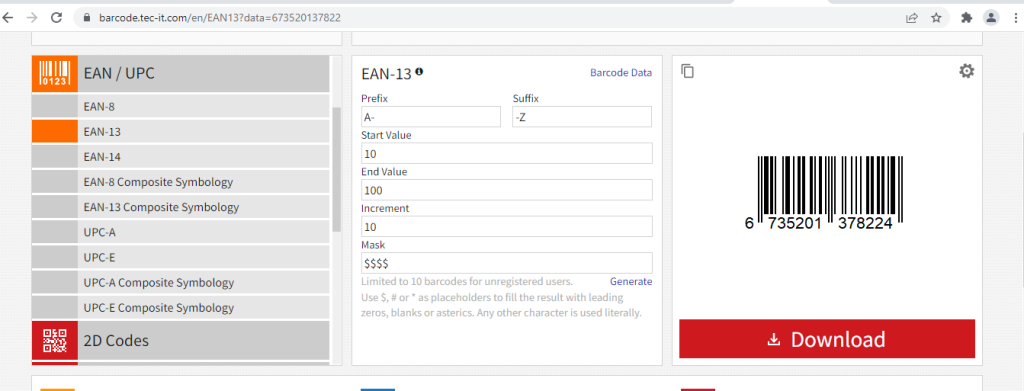LOGO: On January 18th, I used the Canva app to create a logo for my fashion magazine. I used a bunch of different fonts and color schemes, along with different background images to create certain scenes.
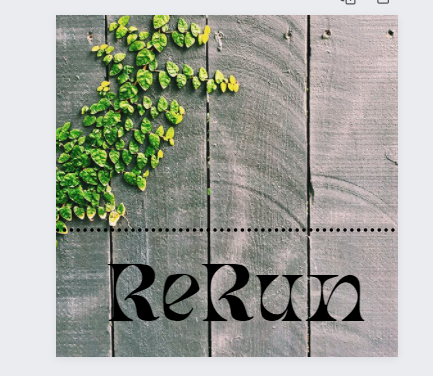




Front
Cover: Model Editing
This photo will be used as the main image for my front cover.
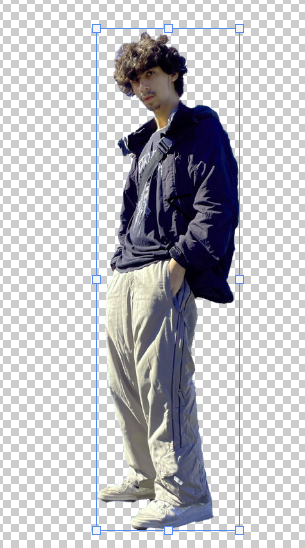

I used the Select Subject tool on Photoshop to have a selection of the model in order to place it on a white background along with photos of the other models posing. I also adjusted the brightness and contrast because the original image was too bright.

I used the photo editing app ‘Picsart’ to edit the background of the model for the front cover and soften the edges of the model’s hair.
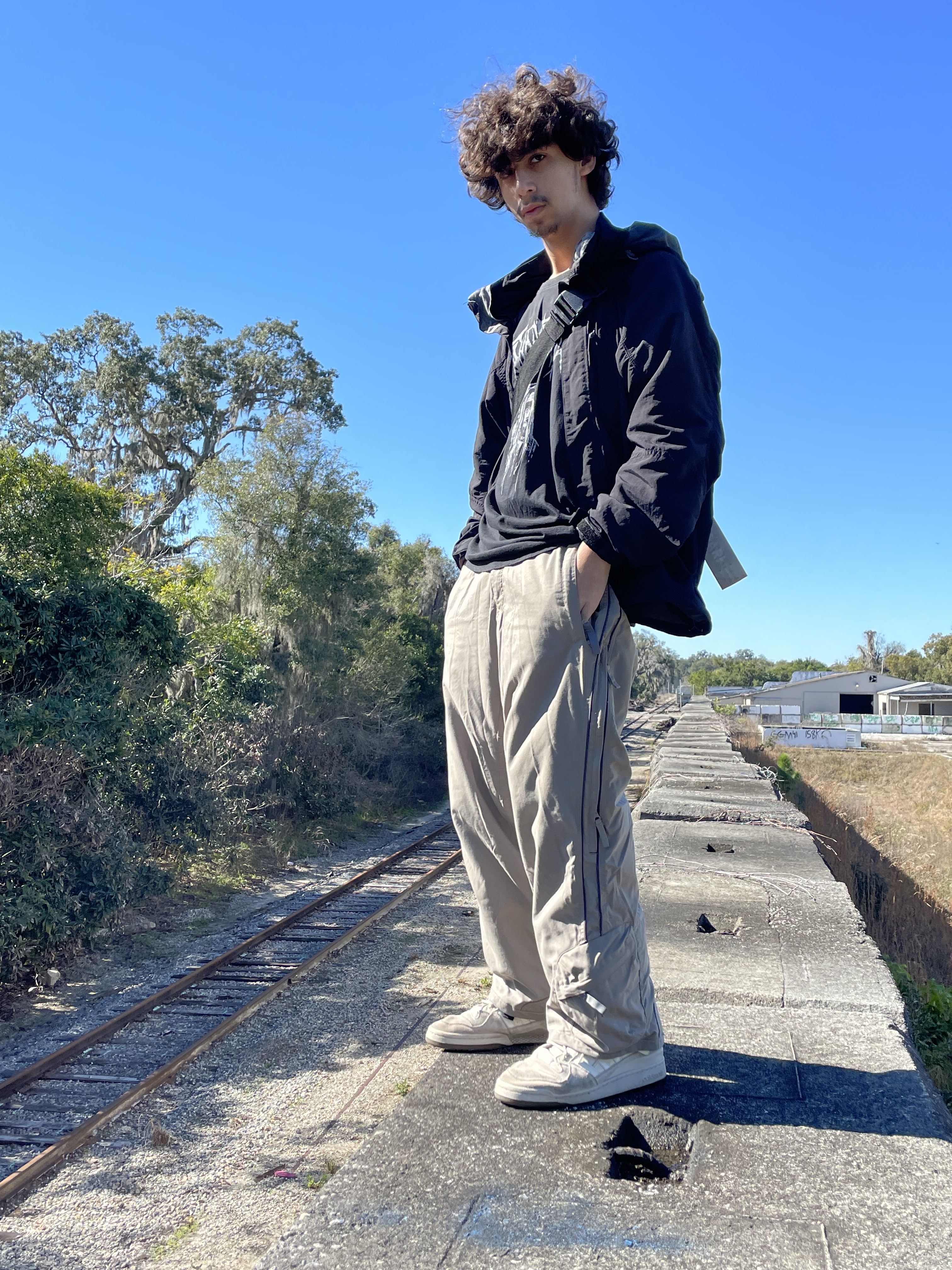

Table of Contents Editing


Adjustments: Brilliance +16
Highlights -50
Shadows +94
Contrast -18
Brightness -40

I used the detail tool in Picsart to select the shoes and make them clearer and stand out more


Another part of my contents page will include CD’s to appeal to my teenage audience. I used the built in photo editor on an iPhone 12 to crop my image to take out the Goodwill floor and my thumb. I also used the Photoshop Express app to heal parts of the image near the bottom where my skin was showing.
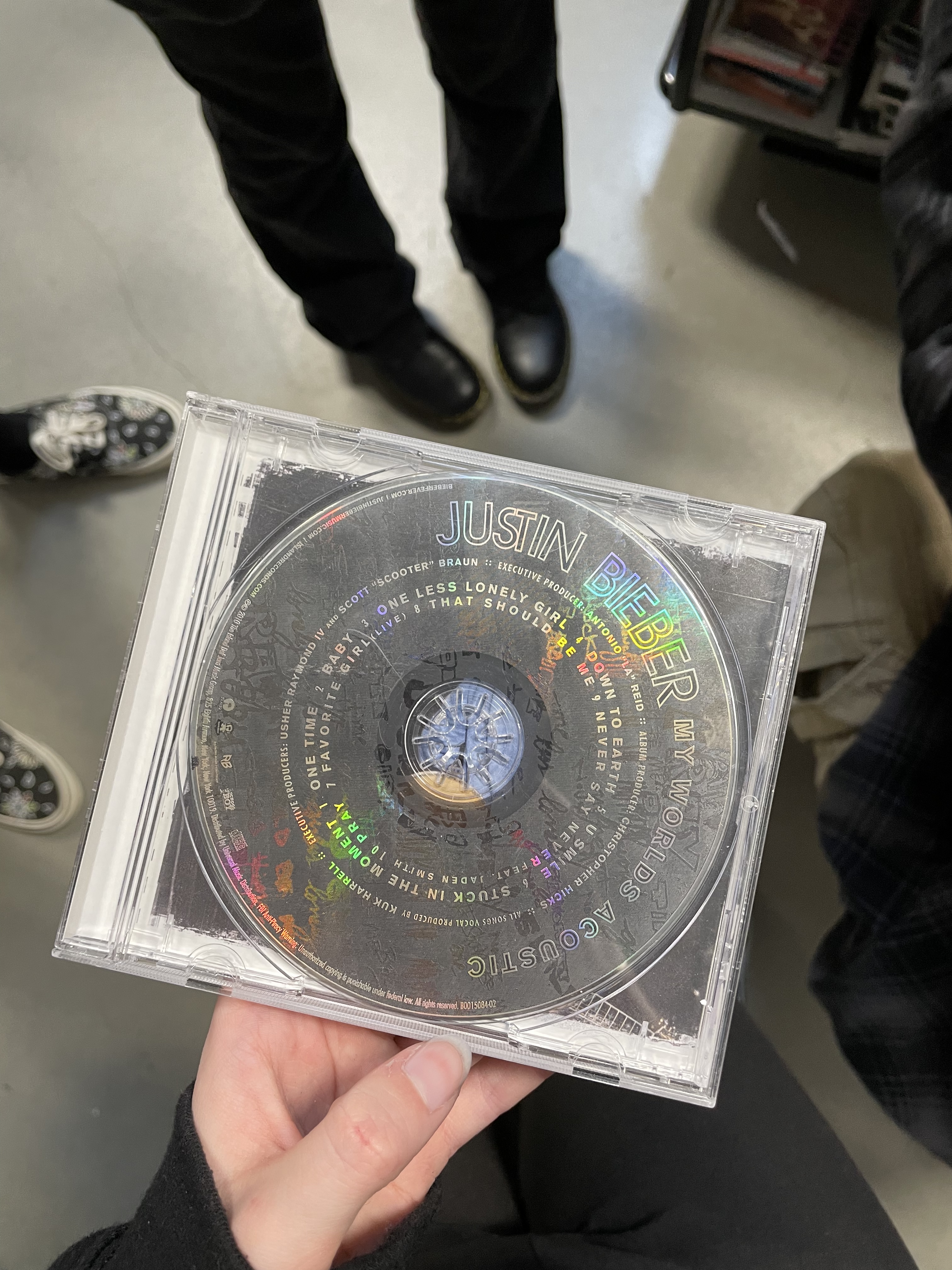
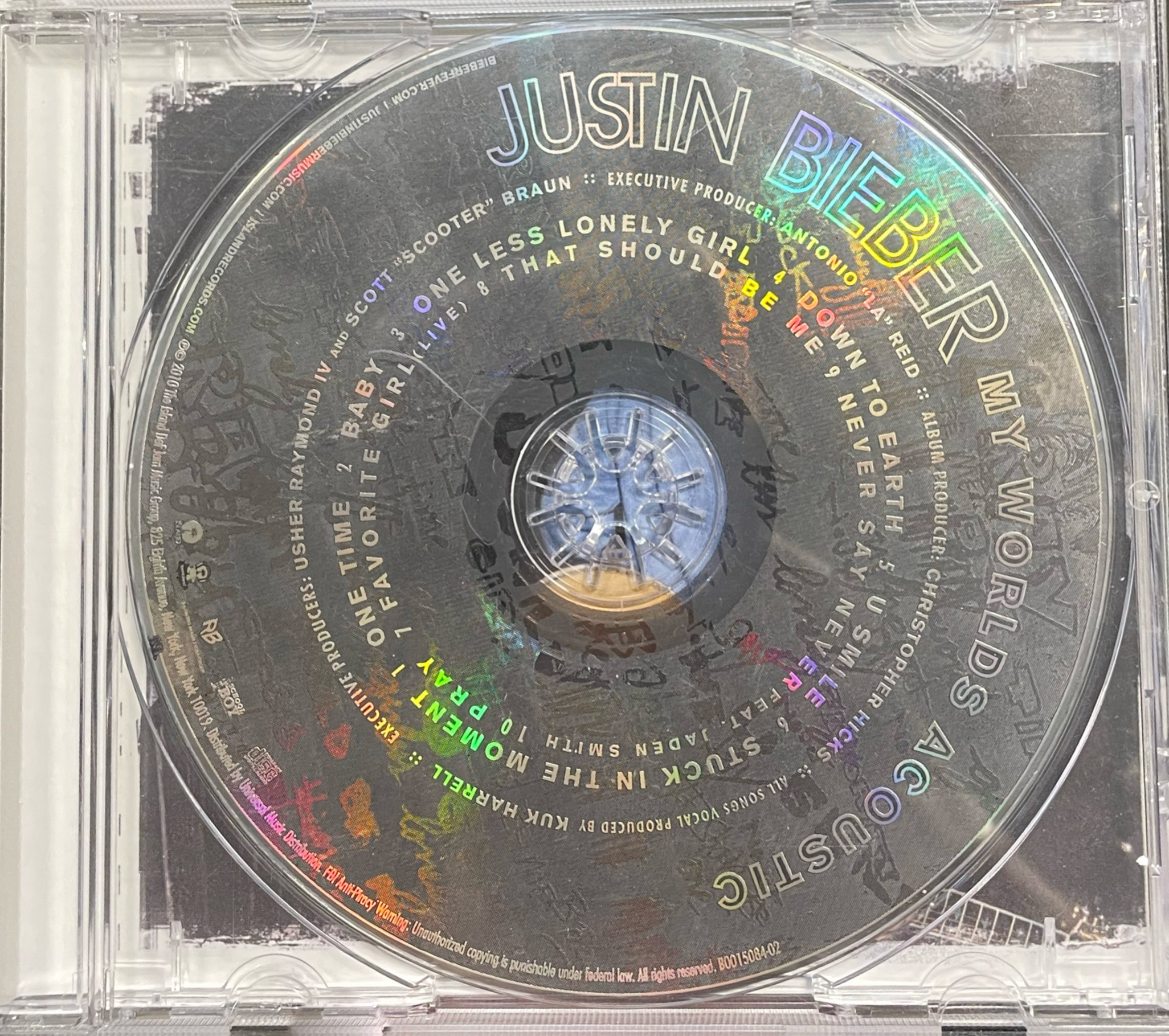


I edited this photo of furniture using iPhone’s editing app to crop it and adjust the brightness.


I edited this photo of perfumes using the iPhone editing app to crop it and I used Picsart to blur the background.
Barcode
To generate a barcode, I used the free website http://www.barcode.tec-it.com to make a barcode for the bottom of my magazine, which is a common convention in magazines.